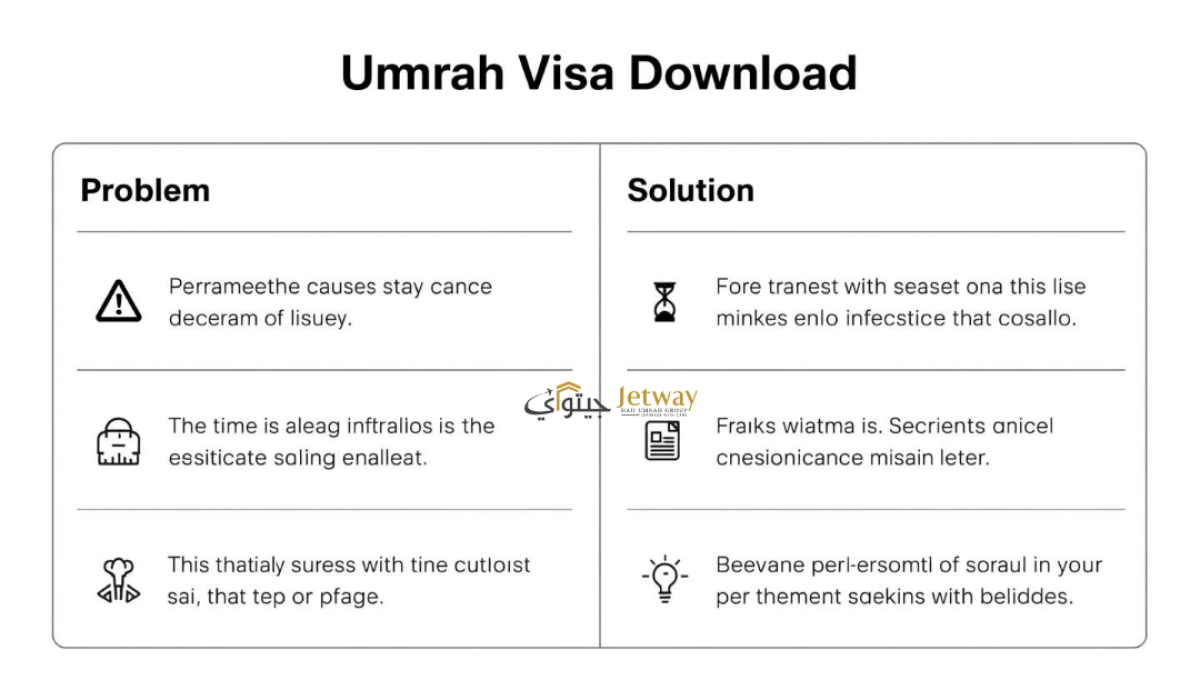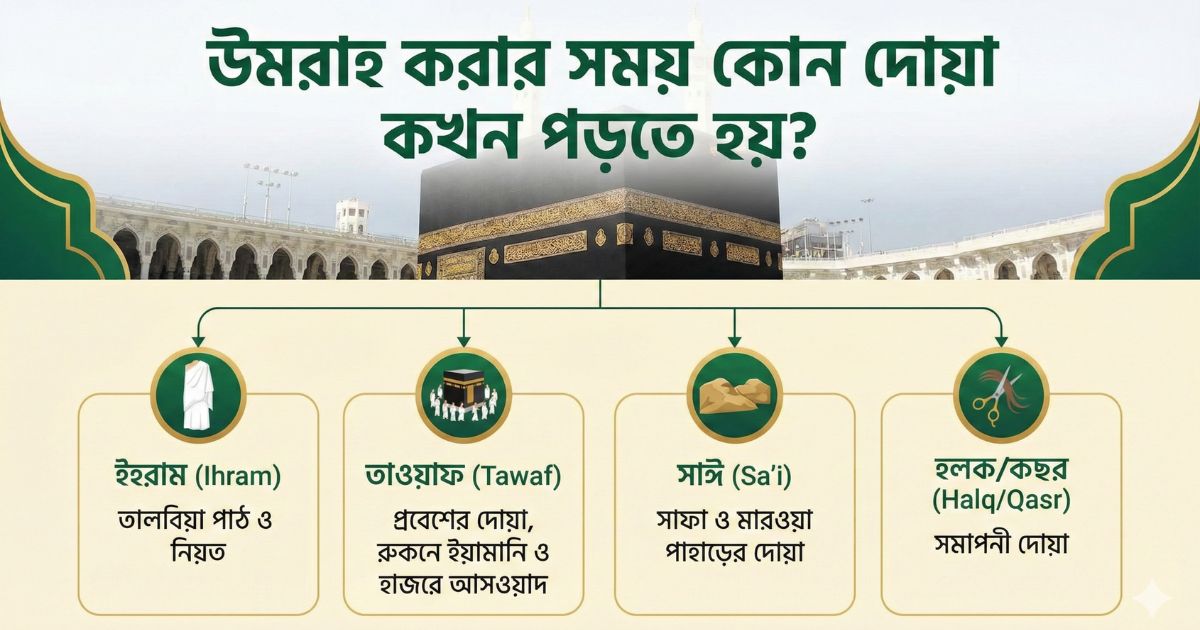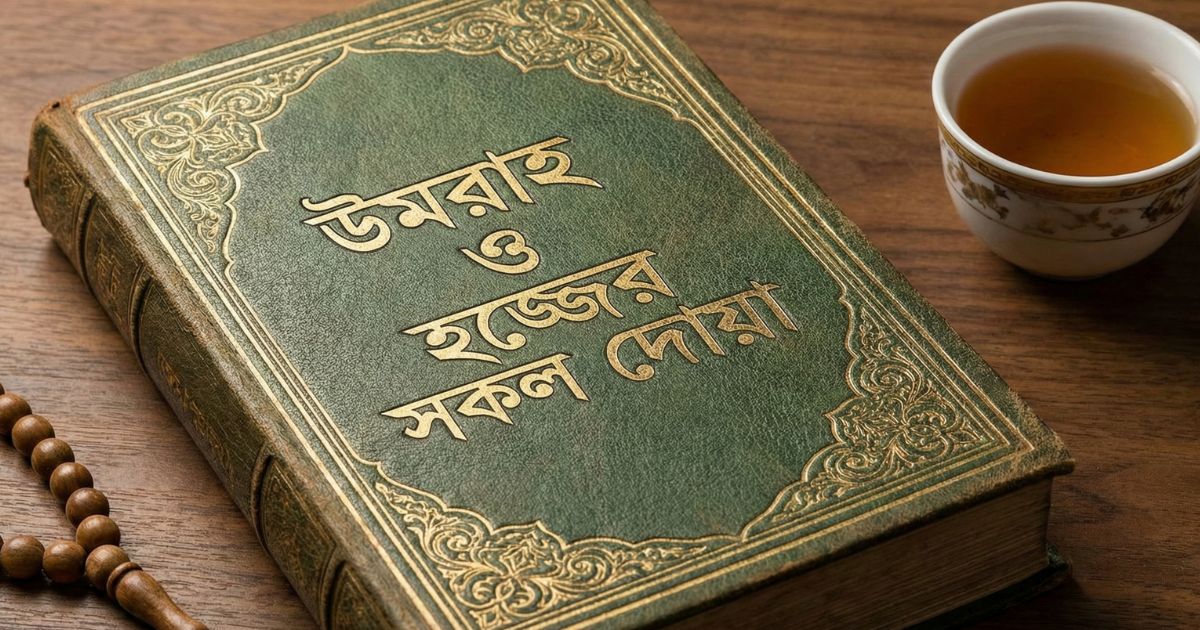Got your Umrah visa approved but not sure how to download it?
With Saudi Arabia’s new digital Umrah eVisa system (2025), pilgrims from Bangladesh and across the world can now apply, track, verify, and download their Umrah visas completely online.
In this updated guide, you’ll learn:
- How to check and download your Umrah visa online
- How to verify its authenticity
- What to do if errors occur
- Plus — upcoming digital updates via the Nusuk App
What Is an Umrah eVisa Download?
The Umrah eVisa is an official electronic visa introduced by the Saudi Ministry of Hajj and Umrah and the Ministry of Foreign Affairs (MOFA).
It allows pilgrims to apply, approve, and download their visa digitally — without visiting an embassy.
Why It Matters:
- Saves time and paperwork
- Enables instant airport verification
- Offers 24/7 access to visa status
- Simplifies travel preparation for Bangladeshi pilgrims
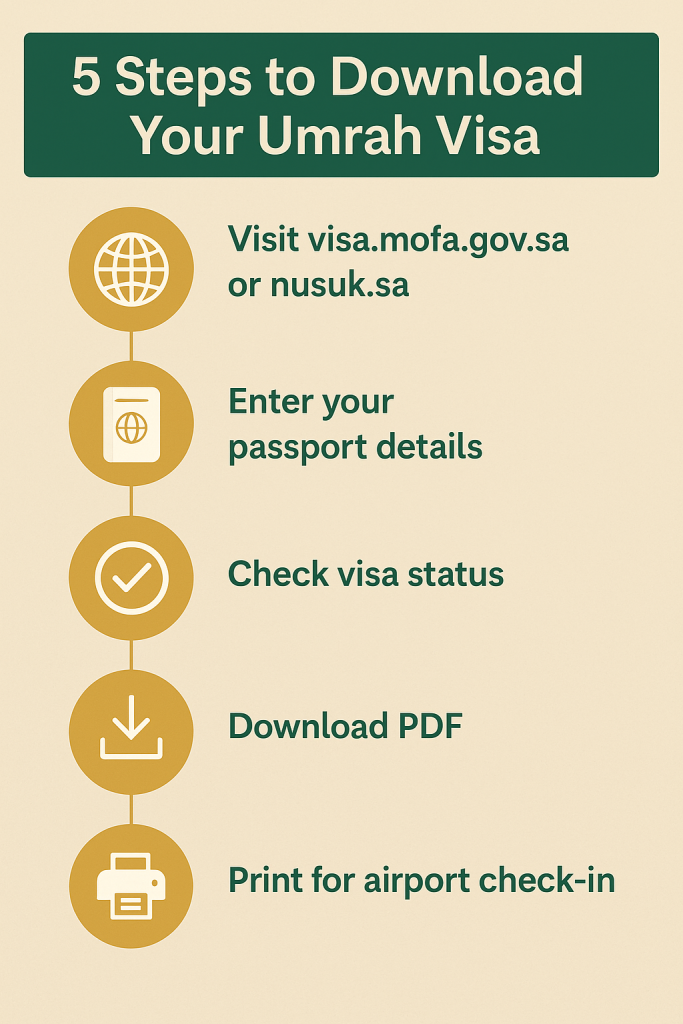
How to Check and Download Your Umrah Visa
Follow these verified steps to download your Umrah eVisa online:
-
Visit the Official Saudi Visa Portals
-
Click on “Visa Application Inquiry”
-
Enter Your Details:
- Application number or passport number
- Nationality (Bangladesh)
- Security captcha
-
Check Visa Status:
-
Approved → “Visa Issued” confirmation appears
-
-
Download & Print:
- Click “Download PDF”
- Save or print your eVisa copy for travel
💡 Tip: Always save a backup on your phone and email.
🔍 Verify the Authenticity of Your Umrah Visa
To avoid fake or duplicate visas, always verify through official Saudi systems:
- Nusuk App: Scan the visa QR code directly
- MOFA Portal: Use the “Visa Validity Check” option
- Authorized Travel Agency: Confirm via the Saudi e-Umrah system
✅ Authentic Umrah eVisas always show a barcode, visa type (Umrah), and MOFA reference number.
Common Problems & Smart Solutions
| Problem | Likely Cause | Solution |
|---|---|---|
| Visa not found | Typo in passport or application number | Re-enter details carefully |
| Download button missing | System delay | Wait 1–2 hours, retry |
| PDF not opening | Browser compatibility | Use Chrome or Edge |
| Name mismatch | Data entry error | Contact your agency immediately |
Future of Digital Umrah Visa Download
Saudi Arabia is transforming Umrah travel through the Nusuk App — an integrated platform for:
- Visa application & tracking
- Hotel & transport bookings
- Digital journey management
📱 The future: One app for everything — from visa approval to arrival in Makkah.
🕋 Documents Needed for Umrah eVisa Download (2025)
Before checking your eVisa, ensure you have:
- Valid passport (6+ months validity)
- Recent passport-size photo
- Flight & accommodation details
- Approved vaccination records (if required)
🕌 Important Tips for Bangladeshi Pilgrims
- Always apply via authorized Umrah agents registered under Saudi MOTAWIF or Nusuk.
- Keep one printed and one digital copy of your eVisa.
- Verify your return ticket and accommodation match visa validity.
- Women under 45 can now travel without a Mahram (per 2024 regulations).
The Umrah Visa Download 2025 process is now simple, safe, and digital-first.
By using official portals (MOFA or Nusuk), Bangladeshi pilgrims can check, verify, and download their visas in just a few clicks — ensuring a smooth, verified, and spiritual start to their holy journey.
FAQs – Umrah Visa Download
Q1: Where can I download my Umrah visa?
A: From visa.mofa.gov.sa or nusuk.sa.
Q2: Can I use my passport number to download it?
A: Yes, enter your passport number and nationality (Bangladesh) on the MOFA site.
Q3: What format is the visa in?
A: PDF format — printable and scannable.
Q4: How long does it take for approval?
A: Typically 3–7 working days after submission.
Q5: Do I need a printed copy at the airport?
A: Yes — always carry a printed version for verification.